
In 2025, a visually appealing website is no longer enough. With an increasingly saturated digital landscape and ever-higher user expectations, the true differentiator for any WordPress site lies in its User Experience (UX). A superior UX keeps visitors engaged, reduces bounce rates, improves conversions, and fosters a loyal audience. This guide will walk you through the essential strategies and contemporary best practices to supercharge the user experience on your WordPress platform.
Why User Experience Matters More Than Ever
User experience encompasses every interaction a visitor has with your website. It’s about how easy, intuitive, and enjoyable it is for them to achieve their goals – whether that’s finding information, making a purchase, or signing up for a service.
- Google’s Core Web Vitals: These metrics directly measure key aspects of UX (loading speed, interactivity, visual stability) and significantly influence search rankings.
- Declining Attention Spans: Users expect instant gratification. Slow, confusing, or clunky experiences lead to immediate abandonment.
- Mobile-First Dominance: A vast majority of internet traffic now originates from mobile devices, demanding seamless mobile experiences.
- AI-Powered Expectations: Users are accustomed to highly personalized and efficient interactions from AI-driven platforms, setting a higher bar for all digital interfaces.
Core Pillars of Excellent WordPress UX
Improving UX isn’t a single task but a holistic approach covering several critical areas:
1. Speed & Performance: The Foundation of UX
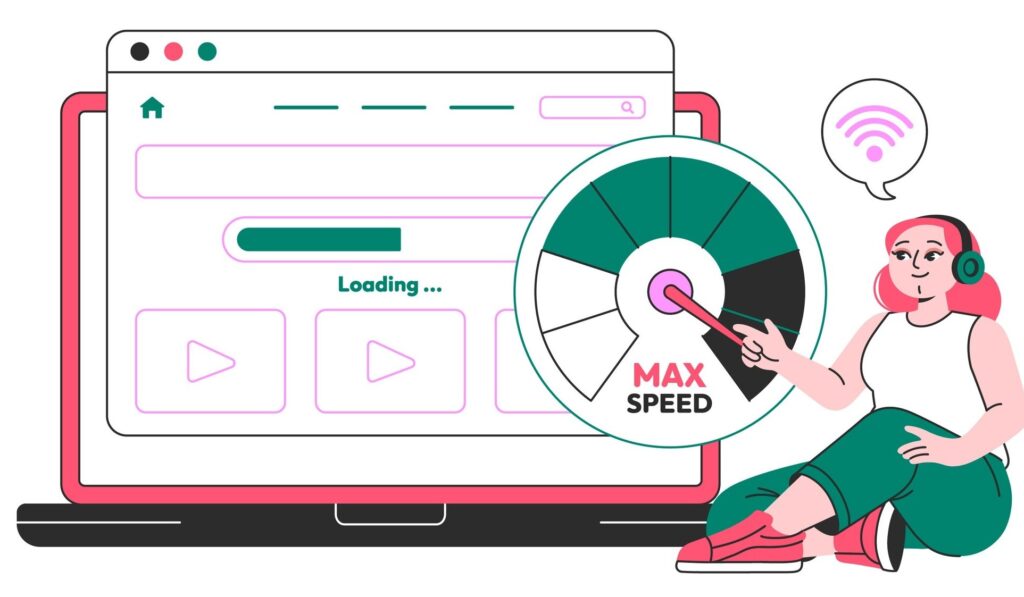
As detailed in the “Ultimate Guide to Boost WordPress Speed & Performance (2025),” a fast website is non-negotiable. Slow loading times are the number one killer of good UX.
- Optimize Hosting: Invest in quality managed WordPress hosting or a robust VPS.
- Implement Caching: Utilize powerful caching plugins (e.g., WP Rocket, LiteSpeed Cache) to serve content rapidly.
- Image Optimization: Compress, resize, and serve images in next-gen formats (WebP, AVIF) with lazy loading.
- Code Minification & Deferral: Minify CSS/JS/HTML and defer non-critical JavaScript to improve render times.
- Leverage a CDN: Distribute your content globally for faster delivery to all users.
- Keep PHP Updated: Run your site on the latest stable PHP version for significant performance gains.
2. Intuitive Navigation & Information Architecture

Users should effortlessly find what they’re looking for.
- Clear Menu Structure: Organize your main navigation logically with descriptive labels. Avoid jargon.
- Breadcrumbs: Implement breadcrumbs (Home > Category > Subcategory > Page) to show users their current location and allow easy backtracking.
- Effective Search: Provide a prominent and efficient search bar.
- Footer Navigation: Include important links (privacy policy, contact, sitemap) in your footer.
- Categorization & Tagging: Use categories and tags judiciously to help users browse related content.
- Readability: Ensure your content is easy to consume with good font choices (size, line height), adequate contrast, and well-structured headings and paragraphs.
3. Responsive Design: Seamless Across All Devices
With mobile Browse paramount, responsive design is no longer optional.
- Flexible Layouts: Use responsive themes and page builders that adapt content fluidly to different screen sizes.
- Touch-Friendly Elements: Ensure buttons, links, and forms are large enough and spaced appropriately for touch interactions.
- Optimized Images for Mobile: Serve appropriately sized images to mobile users to avoid unnecessary data consumption.
4. Engaging Content & Visuals

Even the fastest, most navigable site won’t hold attention if the content isn’t compelling.
- High-Quality, Relevant Content: Provide valuable, well-written content that directly addresses user needs.
- Scannable Layouts: Use short paragraphs, bullet points, numbered lists, and bold text to break up content and make it easy to scan.
- Compelling Visuals: Integrate high-quality images, videos, and infographics that support your content and break monotony.
- Clear Calls-to-Action (CTAs): Guide users with prominent, action-oriented CTAs (e.g., “Learn More,” “Shop Now,” “Download Ebook”).
- Accessibility: Use alt text for images, proper heading structures, and consider accessibility plugins.
5. Interactive Elements & Feedback
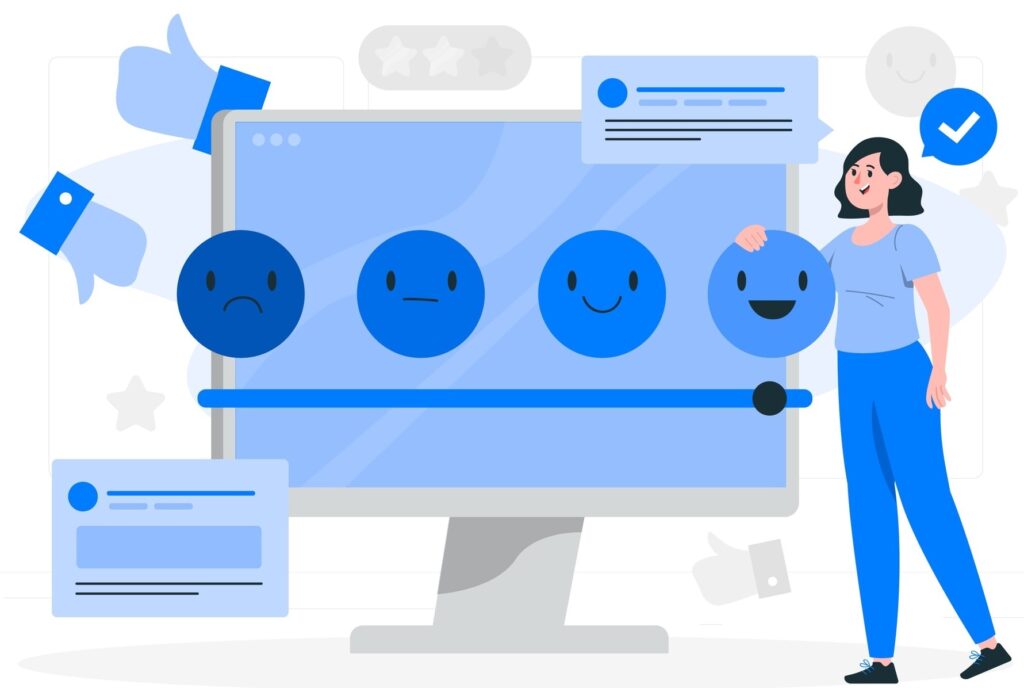
Enhance engagement and provide reassurance to users.
- Forms Optimization: Keep forms short, use clear labels, provide inline validation, and offer thank-you messages.
- Microinteractions: Subtle animations (e.g., button hovers, success messages) provide visual feedback and make the experience more delightful.
- Live Chat/Support: Offer readily available support options for immediate assistance.
- Progress Indicators: For multi-step processes (e.g., checkout), show users their progress.
6. Security & Trust Signals
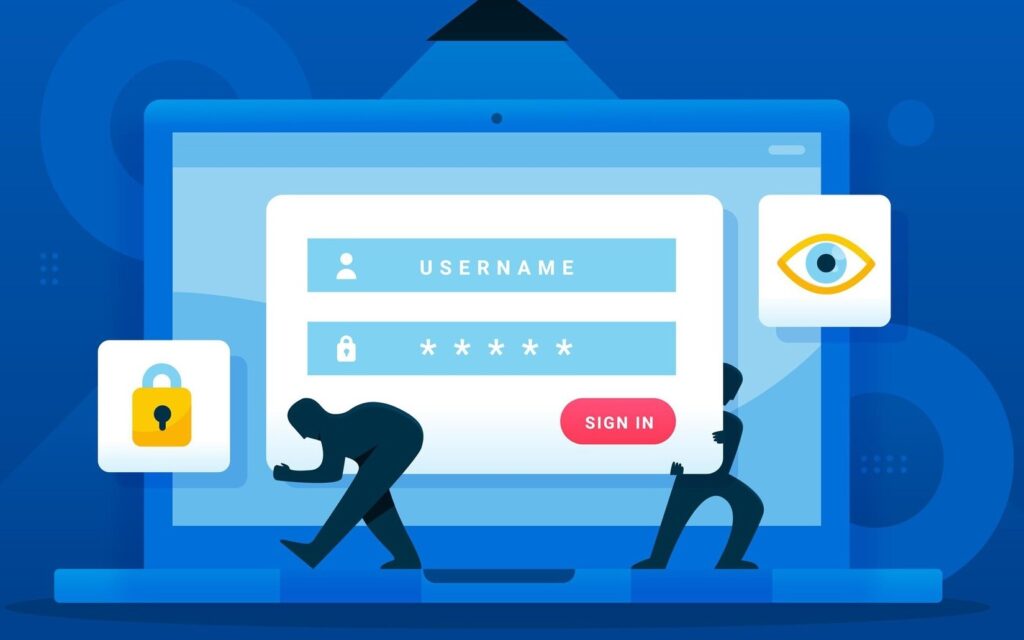
Users need to feel safe and confident on your site.
- HTTPS (SSL Certificate): Google Chrome prominently flags non-HTTPS sites as “Not Secure.”
- Privacy Policy & Terms of Service: Clearly display these documents.
- Customer Reviews & Testimonials: Social proof builds credibility.
- Clear Contact Information: Make it easy for users to reach you.
- Robust Security Measures: Protect against malware and hacks. A compromised site destroys trust immediately.
Tools & Best Practices for WordPress UX

- Choose a UX-Friendly Theme: Opt for lightweight, well-coded themes (e.g., GeneratePress, Astra, Kadence) that prioritize performance and flexibility.
- Use a Page Builder (Judiciously): Page builders like Elementor or Beaver Builder can help create visually appealing and responsive layouts without coding. However, use them wisely to avoid excessive code bloat.
- A/B Testing: Continuously test different elements (CTAs, headlines, layouts) to see what resonates best with your audience. Tools like Google Optimize (though being phased out, alternatives exist) or dedicated plugins can help.
- User Feedback: Solicit feedback through surveys, polls, or usability testing to identify pain points.
- Heatmaps & Session Recordings: Tools like Hotjar or Crazy Egg provide visual insights into how users interact with your pages.
The Future of WordPress UX (Beyond 2025)

As technology evolves, so will UX expectations. Look out for:
- Voice Search Optimization: Designing content and site structure for natural language queries.
- Personalization: Delivering highly relevant content and experiences based on user behavior and preferences.
- AI-Powered Assistance: Integrating AI chatbots for instant support and guidance.
- Immersive Experiences: Greater use of 3D elements, virtual reality, and augmented reality (where appropriate) for richer interactions.
By consistently focusing on these principles and adapting to emerging trends, your WordPress website can transcend mere functionality and become a delightful, efficient, and memorable experience for every visitor. Investing in UX is not just about making your site look good; it’s about making it perform better for your users and, ultimately, for your business.


17vilz